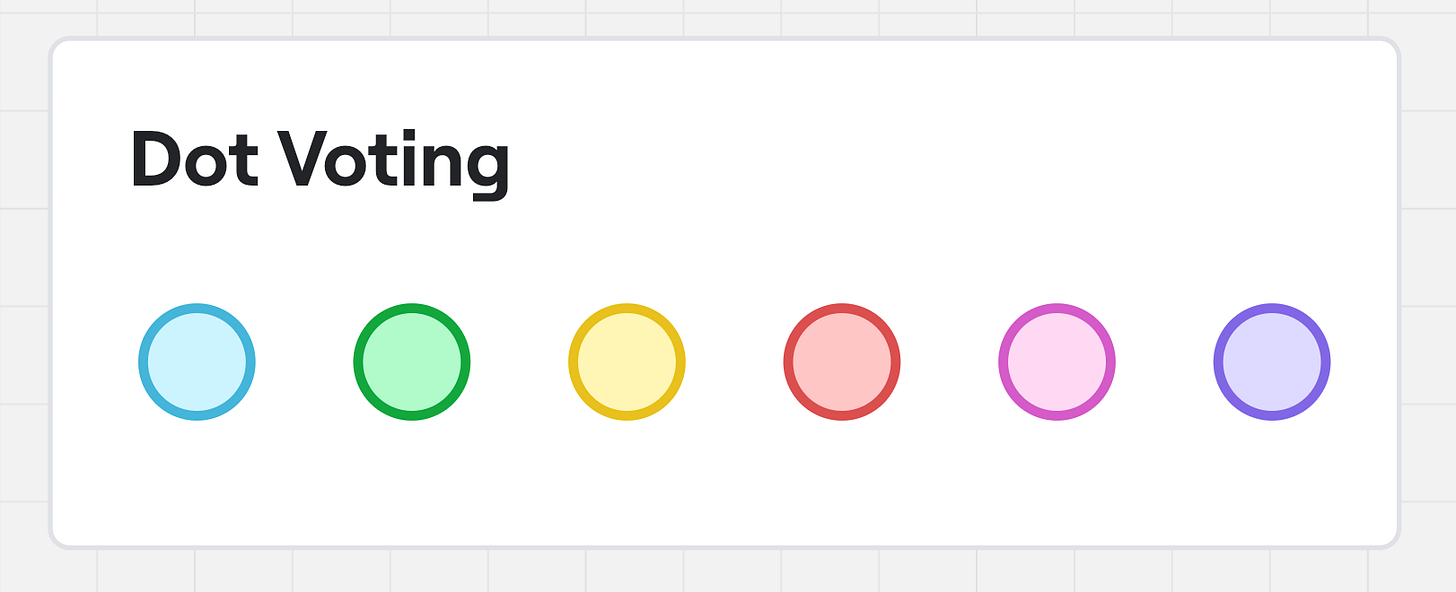Dot Voting Session Checklist for Facilitators
A checklist that supports you with the facilitation of a dot voting session including examples and Yes / No checkpoints.
1. Preparation Readiness
Have you clearly defined the specific decision or prioritization goal? [ ] Yes [ ] No
Description: A precise goal ensures focused and meaningful voting.
How to Make This a YES:
Write down the exact decision you need to make
Articulate the goal in a single, clear sentence
Ensure all stakeholders understand the objective
Example: Instead of a vague "Improve our product," use a specific goal like "Select the top 3 feature improvements for our mobile app in the next quarter"
Have you generated a comprehensive, comparable list of options? [ ] Yes [ ] No
Description: Options should be distinct, clear, and at a similar level of detail.
How to Make This a YES:
Brainstorm thoroughly with the team
Remove duplicate or overly similar options
Ensure each option is concise and understandable
Group similar ideas if the list becomes too long
Example: For mobile app improvements: ✓ "Add dark mode" ✓ "Implement offline access" ✓ "Improve loading speed" ✗ NOT "Make the app better" or overly detailed technical implementations
Have you determined the exact number of dots each participant will receive? [ ] Yes [ ] No
Description: The number of dots impacts voting dynamics and decision-making.
How to Make This a YES:
Calculate dots based on total options (typically 3-6 dots per person)
Consider group size and complexity of choices
Ensure the dot allocation prevents single-option dominance
Communicate dot allocation clearly before voting begins
Example:
10 options + 6 participants = 3-4 dots per person
Allows nuanced distribution of preferences
Have you selected an appropriate voting location? [ ] Yes [ ] No
Description: The voting environment affects participation and fairness.
How to Make This a YES:
Choose a space where all participants can easily see and access options
Ensure good lighting and visibility
For digital sessions, select a platform that allows clear option display
Minimize potential physical or digital clustering of options
Example: Physical room setup: Large whiteboard with options spread out Digital setup: Mural or Miro board with equal spacing between options Avoid cramped or cluttered displays that make voting difficult
2. Option Display
Are all options displayed visibly and clearly to all participants? [ ] Yes [ ] No
Description: Visibility ensures fair and informed voting.
How to Make This a YES:
Use large, readable text
Space options evenly
Ensure font size is legible from all angles
Number or label options for easy reference
Example: Use A4/letter-sized cards for each option Print in 16-18 point font Number each option (Option 1: Add Dark Mode, Option 2: Improve Loading Speed)
Is the display free from any visual bias or clustering? [ ] Yes [ ] No
Description: Prevent visual influences that might unconsciously guide voting.
How to Make This a YES:
Randomize option positions
Use a neutral layout
Avoid highlighting or formatting that draws undue attention
Consider shuffling option positions if doing multiple voting rounds
Example: Instead of: [Most Important Option] [Less Important Option] [Other Options...] Do this: [Option 3] [Option 1] [Option 5] [Option 2] [Option 4]
3. Materials and Setup
Do you have enough dot stickers or digital voting tokens? [ ] Yes [ ] No
Description: Sufficient voting materials prevent interruptions.
How to Make This a YES:
Count participants and prepare extra dots
For digital tools, test voting functionality beforehand
Have backup voting methods ready
Ensure equal dot distribution
Example: 6 participants × 4 dots each = 24 dots Prepare 30 dots (some extras) Have multiple colors or a backup voting method (like colored markers)
Have you prepared all necessary materials (markers, sticky notes, etc.)? [ ] Yes [ ] No
Description: Complete preparation prevents session disruptions.
How to Make This a YES:
Create a materials checklist
Gather supplies before the session
Have extras of everything (markers, sticky notes, dots)
Test all digital or physical tools in advance
Example: Checklist: □ Colored dot stickers □ Whiteboard markers □ Sticky notes □ Printed option cards □ Backup digital voting platform link □ Extra markers/pens
4. Voting Guidelines Communication
Have you clearly explained the purpose of the dot voting exercise? [ ] Yes [ ] No
Description: Clear purpose aligns participants and focuses voting.
How to Make This a YES:
Prepare a brief, clear explanation
Connect the voting to broader goals
Allow time for questions
Provide context for the decision-making process
Example: "We're using dot voting to select the top 3 mobile app features that will most improve user experience and align with our quarterly objectives. Each of you has 4 dots to distribute across these options."
Did you specify the number of dots each participant can use? [ ] Yes [ ] No
Description: Clear dot allocation prevents confusion and ensures fairness.
How to Make This a YES:
Verbally state the number of dots
Show an example of dot distribution
Write the dot allocation visibly
Confirm participants understand before voting begins
Example: Visual aid: "You have 4 dots. You can:
Put 1 dot on 4 different options
Put 2 dots on one option and 1 dot on two others
Put all 4 dots on a single option you feel strongly about"
Have you communicated voting rules explicitly? [ ] Yes [ ] No
Description: Clear rules prevent misunderstandings and ensure fair voting.
How to Make This a YES:
List voting rules clearly
Explain what constitutes a valid vote
Demonstrate dot placement
Address any potential rule-related questions
Example: Rules Display:
Silent voting only
No talking during voting
Use all your dots
One dot per option unless you want to emphasize
No changing votes after placement
Have you emphasized the importance of silent, independent voting? [ ] Yes [ ] No
Description: Independent voting minimizes groupthink and external influences.
How to Make This a YES:
Explicitly state the need for silent voting
Create physical or digital separation
Discourage discussion during voting
Reinforce individual decision-making
Example: "This is a personal decision. Please do not discuss or look at others' votes. Take a moment to consider each option independently."
Pro Tip: Adapt these guidelines to your specific context. The goal is to create a fair, transparent voting process that captures genuine team preferences.
Final Recommendation: If you have more than 3-4 "No" answers, pause and address those areas before proceeding with dot voting.